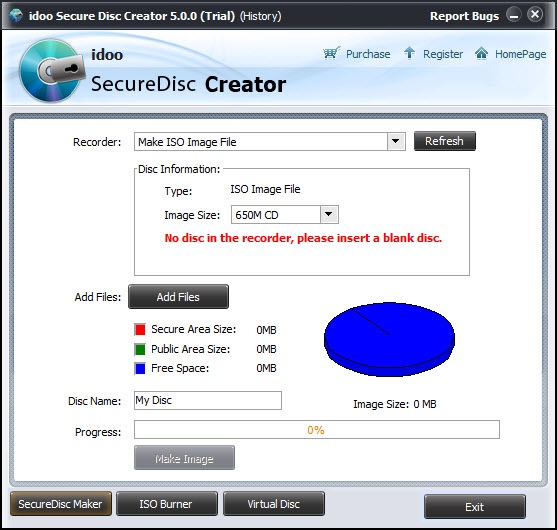idoo Secure Disc Creator 5.0
Free Trial Version
Publisher Description
idoo Secure Disc Creator is now a common storage medium, where various data can be stored. However, the data security is also becoming a serious problem that has to be dealt with. So you may need to encrypt the DVD disk you created to keep the data safe. Maybe idoo DVD Encryption is just the very tool for you.
This DVD encryption software adopts the federal security standards and the latest AES256 algorithm, which will provide fully protection to your data. It enables you to create a password-protected DVD disk, and you may also create a secure area and a public area on you disk. The secure area cannot be accessed without the correct password, while the public area is readable just as normal disk. Moreover, the size of secure and public area can be easily set according to your own needs.
The idoo DVD encryption has user-friendly interface and easy operation, and users may even handle it without reading the user guide. More than convenient, the encrypted DVD can be used on any PC, and you need not to install any certain program at all.
About idoo Secure Disc Creator
idoo Secure Disc Creator is a free trial software published in the Encryption Tools list of programs, part of Security & Privacy.
This Encryption Tools program is available in English. It was last updated on 22 April, 2024. idoo Secure Disc Creator is compatible with the following operating systems: Windows.
The company that develops idoo Secure Disc Creator is idoosoft,Inc. The latest version released by its developer is 5.0.
The download we have available for idoo Secure Disc Creator has a file size of 4.19 MB. Just click the green Download button above to start the downloading process. The program is listed on our website since 2016-02-20 and was downloaded 103 times. We have already checked if the download link is safe, however for your own protection we recommend that you scan the downloaded software with your antivirus. Your antivirus may detect the idoo Secure Disc Creator as malware if the download link is broken.
How to install idoo Secure Disc Creator on your Windows device:
- Click on the Download button on our website. This will start the download from the website of the developer.
- Once the idoo Secure Disc Creator is downloaded click on it to start the setup process (assuming you are on a desktop computer).
- When the installation is finished you should be able to see and run the program.